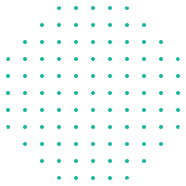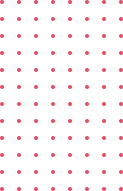Currently Empty: R$ 0,00

When it comes to UX design, we often focus on how users feel when interacting with a website. But let’s not forget one crucial element: Conversions. As UX designers, it’s not just about creating a seamless experience. It’s also about guiding users toward actions that matter, like signing up, purchasing, or engaging with content. That’s where Conversion Rate Optimization (CRO) comes in.
In this blog, I’m going to share 10 essential CRO techniques that every UX designer should know. Whether you’re new to CRO or looking to refine your approach, these strategies will help you create user experiences that convert.
1. Clear Call To Actions
You’ve probably heard this a hundred times, but a clear and compelling CTA is crucial for driving conversions. Users shouldn’t have to hunt for the action you want them to take. Buttons should stand out, have clear copy (“Sign Up” or “Get Started”), and use contrasting colors that grab attention. You can test different versions to see which resonates best with your audience.
2. Simplify the User Journey
The simpler the path, the higher the conversion rate. Too many steps between the user’s arrival and your desired action can cause friction and drop-offs. I always aim to streamline forms, reduce unnecessary clicks, and limit distractions. A smooth and intuitive flow keeps users on track toward conversion.
3. A/B Testing
Never underestimate the power of A/B testing. Instead of guessing what might work better, let the data guide you. Try different variations of your landing pages, CTAs, copy, or images to see what resonates most with users. The beauty of A/B testing is that even small changes can lead to significant improvements in conversion rates.
4. Page Load Speed
A slow-loading site is a conversion killer. If users have to wait too long for a page to load, they’ll leave before even interacting with your content. Speed matters, so optimize your images, reduce unnecessary scripts, and make sure your site is mobile-friendly. In my experience, improving load time often leads to an immediate bump in conversions.
5. Trust Signals
When users don’t know your brand, they need reassurance before they convert. Trust signals like customer reviews, security badges, and guarantees provide that reassurance. I’ve seen sites build trust by showcasing client logos, user testimonials, and social proof. Trust signals reduce friction and give users the confidence to take action.
6. Optimized Forms
Forms are often the gateway to conversion. I’ve learned that reducing form fields makes a huge difference. The more fields users have to fill out, the more likely they are to abandon the form. Keep it short and sweet—ask only for the information you truly need. Offering autofill options and clear error messages also helps users complete forms with ease.
7. Responsive Design
With more users accessing websites on mobile, responsive design is critical. I always ensure that pages are easy to navigate on smaller screens and that CTAs are clearly visible. If users can’t engage easily on mobile, they’ll likely leave without converting. A responsive site ensures that your design works seamlessly across all devices, improving the chances of conversion.
8. Personalization
We live in a world where users expect personalized experiences. Tailoring your website’s content and recommendations based on user behavior can significantly boost conversions. Whether it’s personalized product recommendations, location-based suggestions, or content tailored to user interests, personalization creates a sense of relevance and urgency that drives action.
9. Social Proof
Social proof is a powerful motivator. People trust the experiences of others, especially when making decisions online. I always recommend incorporating elements like reviews, ratings, testimonials, or case studies into your design. Seeing that others have had positive experiences makes users more likely to trust your brand and take the next step.
10. Use of Scarcity & Urgency
Finally, creating a sense of urgency or scarcity can drive users to convert faster. When users feel they might miss out on an offer, they’re more likely to act quickly. I often include limited-time offers, countdowns, or low-stock notifications to nudge users toward taking action. Just be sure to use this tactic ethically, as users can quickly see through false urgency.
Bringing It All Together
When you combine these 10 CRO techniques with strong UX design, you’re not just creating a seamless experience—you’re crafting a journey that converts. The key is finding that balance between user satisfaction and driving results for the business.
For me, UX and CRO are inseparable. At the end of the day, it’s not just about how good a website looks or how easy it is to use; it’s about guiding users toward meaningful actions. And with these techniques, you’re well on your way to mastering both.
So, are you ready to optimize your next project for conversions? Let me know which of these techniques you’ll be trying next!
Tags: